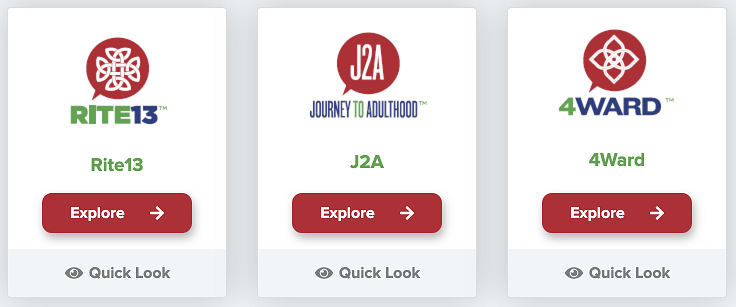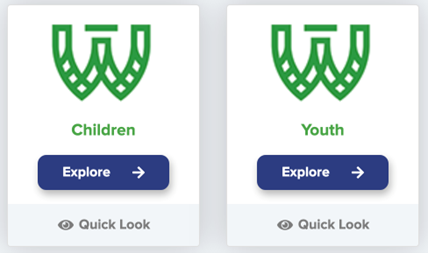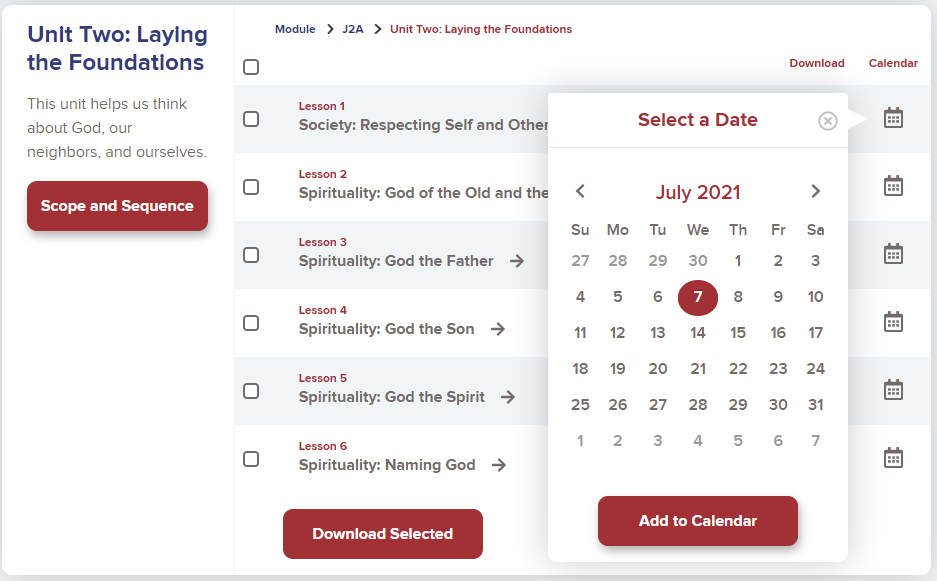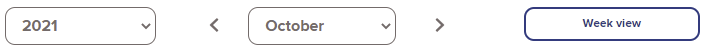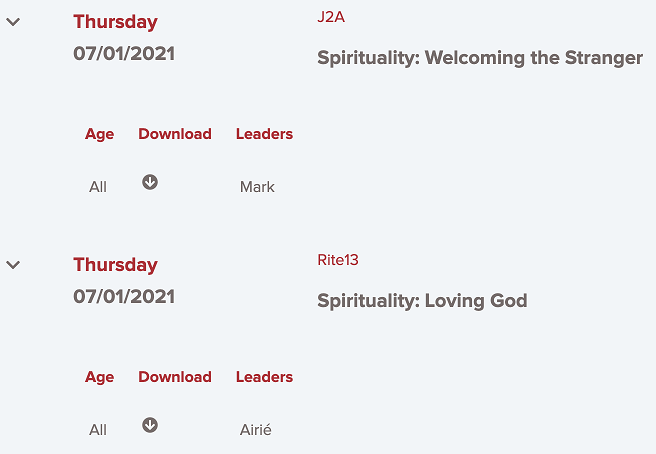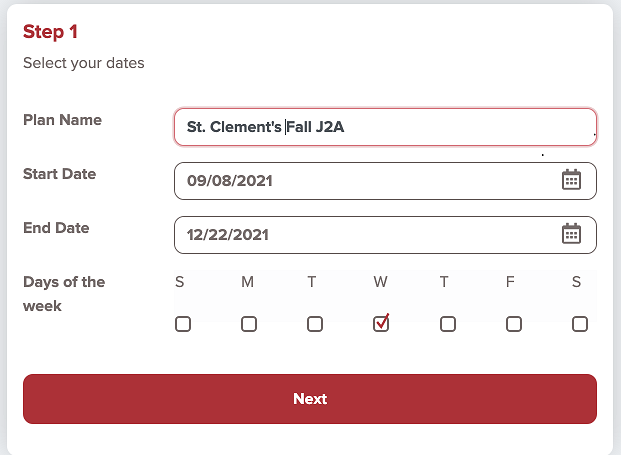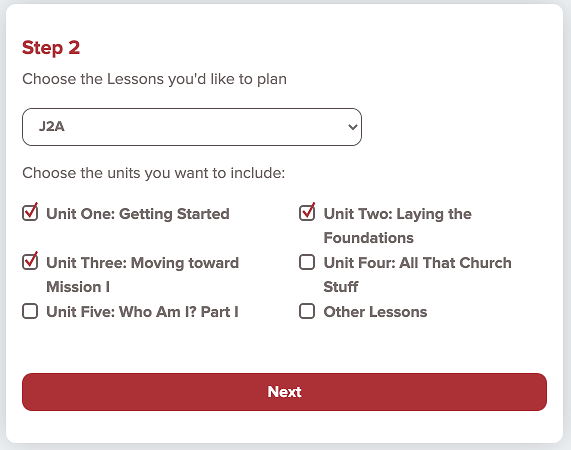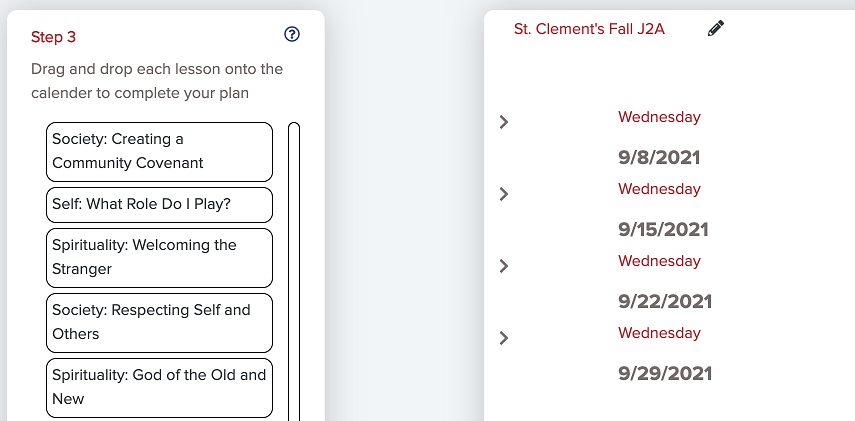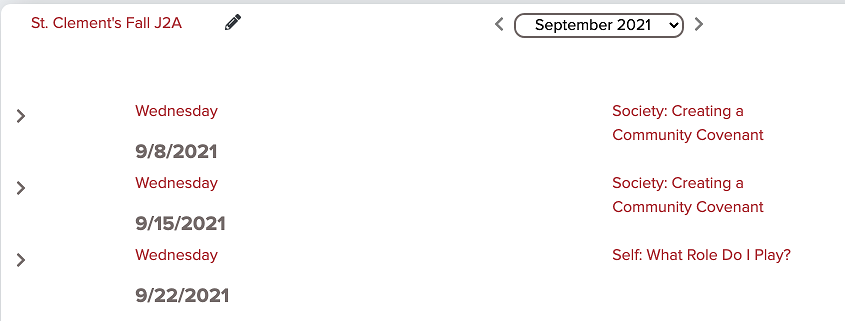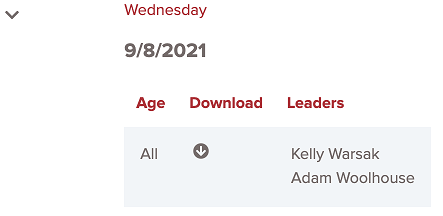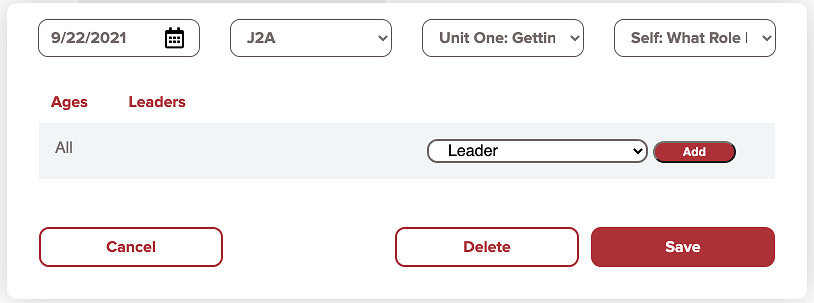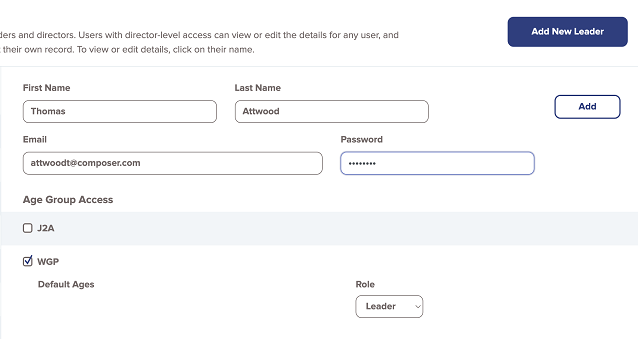Weaving God’s Promises is a three-year formation curriculum for children ages 3 to 11, and youth ages 12 to 14. The curriculum is titled Weaving God’s Promises after our process of faith formation in which we learn how God’s promises of salvation are inextricably woven into our lives. Class sessions are structured around the Holy Eucharist, and the curriculum features special sessions for the seasons of the church year and lesson plans that are easy to understand and prepare.
Through this church school curriculum, we hope to foster the spiritual formation and growth of our children in Christ’s love and mercy, to teach the spirit of forgiveness and reconciliation, and to send our children out into the world as Christ’s ambassadors.
This new revised edition of Weaving God’s Promises includes Weaving God’s Beloved Community discussion questions in every lesson, inviting children to consider the implications of each lesson for social justice and life in community. Other revisions focus on ways to make the curriculum more inclusive, from introducing inclusive language and examples to removing food allergens from snacks.
Journey to Adulthood is an online, downloadable youth ministry program of spiritual formation for 6th-12th grades. Fully revised and updated, it is centered on inclusive, relational ministry and uses Bible study, prayer, rites of passage, and service projects. Creative, developmentally appropriate lessons are arranged within three categories of Self, Society, and Spirituality.
The curriculum is arranged into three modules: Rite 13, J2A, and 4Ward:
The Rite 13 program (for 11-13 years old) assists young people as they begin to take the first steps of independence from their families into their own lives and creates a safe haven in which to explore new ideas, new interests, and new abilities.
J2A (for 13-15 years old) helps teens create and understand the importance of Christian community as they develop critical thinking and other skills they will need in adulthood.
4Ward (for 15-18 years old) is a mentor-based program helps older teens discern and carry out a ministry within their church or in the larger community. A final rite of passage sends them out into the world as ambassadors of Christ.
The cost of an annual subscription is based on your church’s Average Sunday Worship Attendance (AWA). There are four tiers ranging from the lowest of under 100 to the top tier of 500+ attendees.
Subscriptions will be automatically renewed each year.
To learn more about each program and how to use the planner, calendar, and other features, take advantage of our free webinars. See the schedule of upcoming webinars here.
A 14-day free trial is available for both Weaving God’s Promises and Journey to Adulthood. A free trial includes six downloads of your choice for each program and allows you to build plans and add additional users for the complete experience.
It’s a good idea to write down your subscription number, in case you need it after your free trial has expired. When you’re logged in, select My Account/Subscription from the main navigation area:
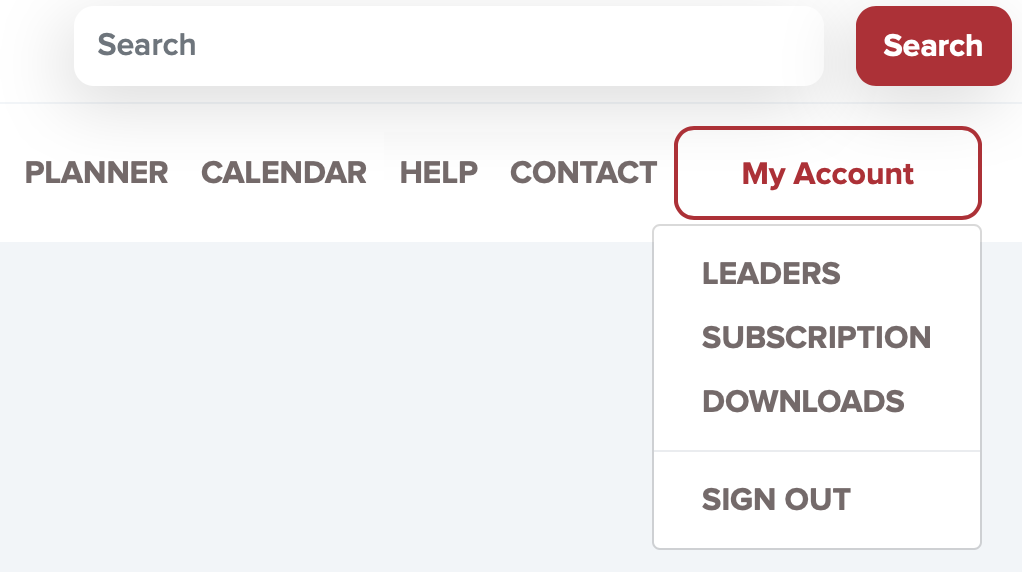
Your subscription number will be displayed as below. It includes the RF at the beginning of the series of digits:
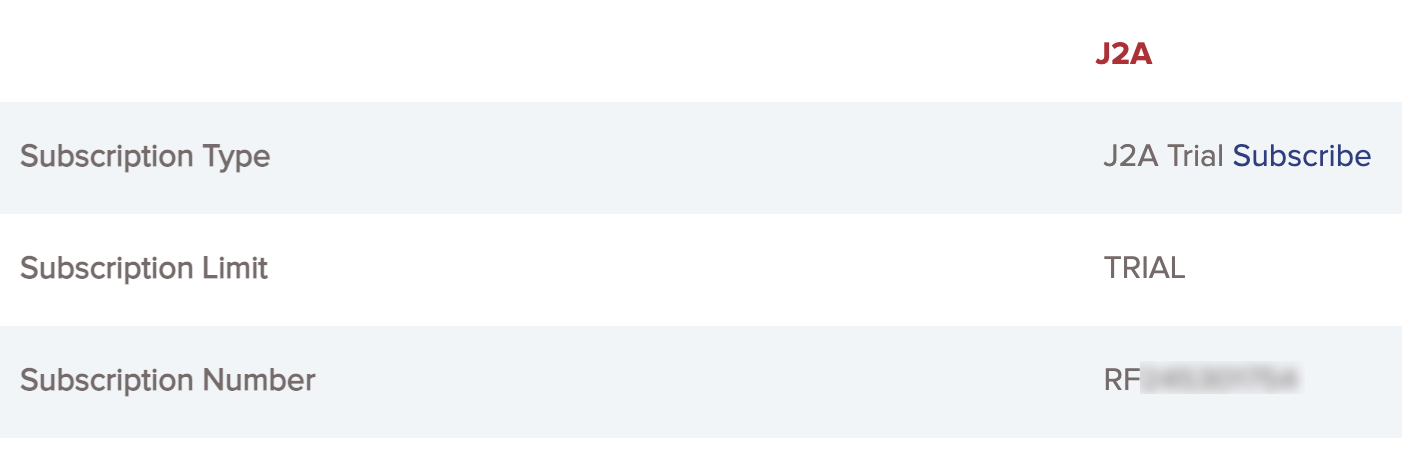
To upgrade your free trial to a paid subscription, click the Subscribe link in the Subscription Type row. A pop-up window will appear. Click the Sign up button, where the Trial Subscription Number field will be pre-filled with your number:
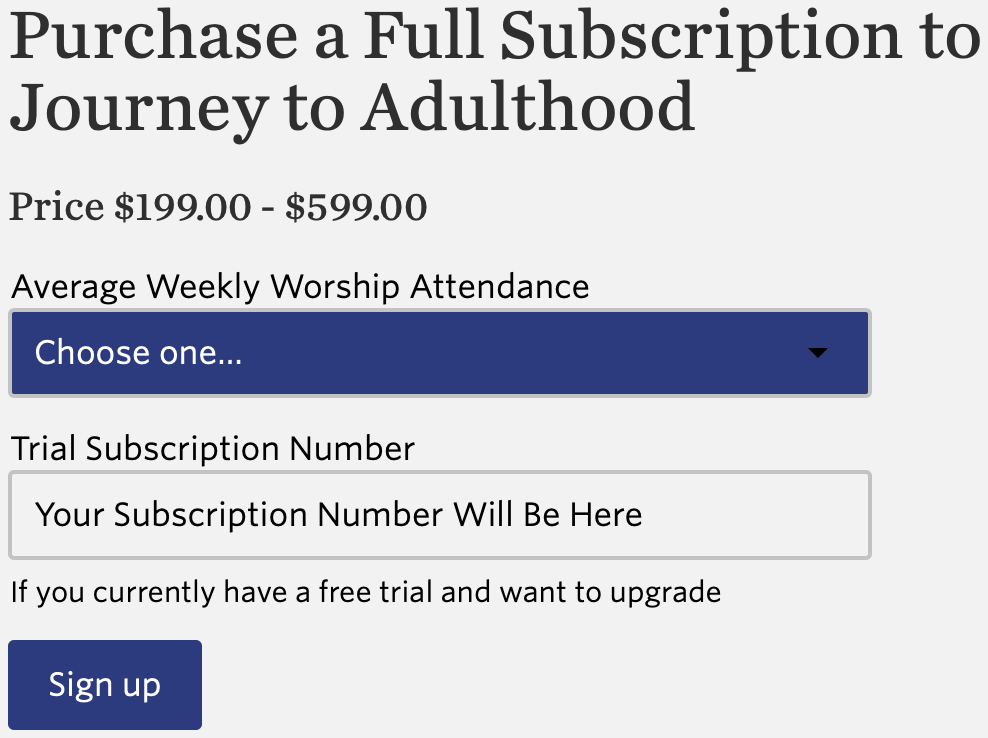
Select your Average Weekly Worship Attendance and click the Sign up button.
If your free trial has expired, you won’t be able to pre-fill the Trial Subscription Number field, but if you wrote the number down as noted above, you can go to the Weaving God's Promises or Journey to Adulthood product page, depending on the free trial you have, and enter it manually.
Please note that the Augsburg Fortress webstore is a different website and separate from your subscription login.
If you run into any difficulties with the upgrade process, please contact our software support team at webhelp@augsburgfortress.org, or call 844-993-3811, Monday through Friday, from 8:00 am to 4:30 pm (Central Time).
My Account allows you to manage all aspects of your subscription, including subscription status, downloaded files, and enrolled Leaders.
For questions or to get help, please contact our software support team by email, or call 844-993-3811, Monday through Friday, from 8:00 am to 4:30 pm (Central Time).
Journey to Adulthood was created by Saint Philip’s Episcopal Church, Durham, North Carolina, with materials written and developed by Sally French, Elizabeth DeGaynor, Tim Holm, Isaac Arten, Jenny Puri Beaumont, Sarah Bentley Allred, Sadie Koppelberger, Miriam McKenney, and Kristen Tossell Pitts.
Weaving God’s Promises was created by Joanna Leiserson, with materials written by Joanna Leiserson, Doris Ash, and Maggie Paul Baker.